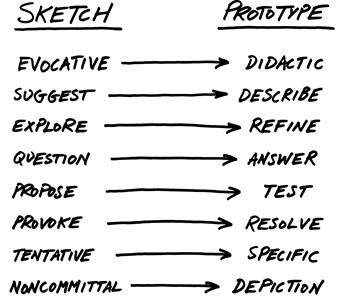Working With Images on Linux
December 6th, 2007![]() Be forewarned, I’m having an “I’m so happy I work in linux” day. A quick example why. My wife’s a photographer and while she’s relatively technical, she’s no nerd. I have to give her respect though as she now works fully in linux and is slowly mastering the gimp. [Insert bad jokes here…]
Be forewarned, I’m having an “I’m so happy I work in linux” day. A quick example why. My wife’s a photographer and while she’s relatively technical, she’s no nerd. I have to give her respect though as she now works fully in linux and is slowly mastering the gimp. [Insert bad jokes here…]
 In any case she has to resize a large volume of images very often. Basically, fill a dvd full of low resolution images that are passed onto her client to review for the purposes of eventually ordering prints. Clearly you can use photoshop, gimp, etc for this purpose. Open up the images, scale them, save as, etc. As well, photoshop and others have batch tools for repeating actions like these often.
In any case she has to resize a large volume of images very often. Basically, fill a dvd full of low resolution images that are passed onto her client to review for the purposes of eventually ordering prints. Clearly you can use photoshop, gimp, etc for this purpose. Open up the images, scale them, save as, etc. As well, photoshop and others have batch tools for repeating actions like these often.
Another option for people working in linux is the appropriately named ImageMagick. ImageMagick allows you to do almost everything from the command line. Personally I’ve hardly scratched the surface on this but some quick examples I’ve played with…
Convert from a jpg to a png
Lower the resolution 50%
Add a border
Add a watermark
Of course you can now mix, match, and combine all the commands. In my case I need to write a simple script that took a directory full of jpg’s and tif’s, lowered the resolution to 30% and dropped them all into a destination directory in jpg format.
It took me about 15 minutes to write this script which does just that. My wife can now drop a whack of images into the source directory, click an icon I put on her desktop, and then burn the dvd directly from the destination directory. Come on. I know I’m a nerd but that’s cool isn’t it?

 Your last reminder that we’re running our third DemoCamp here in Guelph tomorrow night (Wednesday),
Your last reminder that we’re running our third DemoCamp here in Guelph tomorrow night (Wednesday),